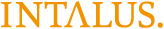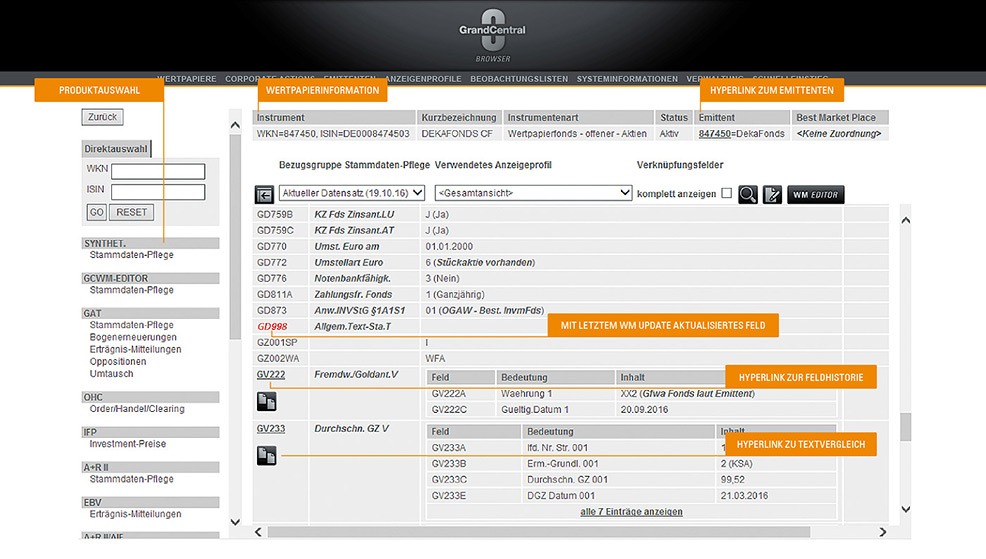FÜR JEDE AUFGABE DIE PASSENDE ANSICHT AUF IHRE WERTPAPIER-STAMMDATEN.
Der Grand Central Browser bietet komfortable Such-, Filter- und Anzeigemöglichkeiten ihrer Wertpapier-Stammdaten. Die Anwendung kann bequem online als SAAS-Lösung genutzt werden – sicher und skalierbar gehostet auf Microsoft Azure. Einfach einloggen und loslegen. Alternativ zur SAAS-Lösung kann Grand Central auch als On Premise-Lösung in Ihrem Hause selbst betrieben werden.
Der Browser zeigt u. a. Ihre eigenen Instrumente und Felder sowie Feldänderungen an. Außerdem können im Browser die vom Datenanbieter (z. B. WM Datenservice) gelieferten Feldinhalte bei Bedarf manuell geändert werden, falls Ihnen beispielsweise aktuellere oder bessere Informationen vorliegen. Dabei kann die Gültigkeitsdauer für diese Korrektur als „dauerhaft“ festgelegt werden oder nur solange, bis der Datenanbieter diesen Wert liefert. Im letzteren Fall erfolgt die Aktualisierung dann wieder automatisch durch den Datenanbieter.
AUFRUFEN & ABFRAGEN.
Falls ein Feld eine WKN, ISIN oder Emittentennummer enthält, wird dieser Eintrag in Form eines Hyperlinks dargestellt und erlaubt damit den direkten Aufruf des hinterlegten Datensatzes. Das ist z. B. sehr praktisch bei Indizes, denen eine Reihe von Wertpapieren zugeordnet sind und bei Wertpapieren mit Underlyings. Daneben lässt sich der Stand eines Instruments zu einem beliebigen Datum abfragen. Inaktive Felder (eingefrorene Felder) werden dabei ebenfalls angezeigt.
PERSÖNLICHE ANZEIGEPROFILE.
Häufig benötigen Ihre Fachabteilungen eingegrenzte Sichten auf Wertpapier-Stammdaten, wie beispielsweise alle relevanten Daten für die Bereiche Wertpapierabwicklung, Erträgnisse und Kapitaldienste, Risiko-Controlling oder Meldewesen. Neben einigen vordefinierten Anzeigeprofilen ist auch die Erstellung privater Anzeigeprofile möglich. Ein Mausklick genügt und Sie sehen genau die Wertpapier-Stammdaten, die Sie für Ihre aktuelle Aufgabe benötigen. Anzeigeprofile lassen sich öffentlich bereitstellen (für jeden sichtbar) oder sind nur für den Ersteller / Benutzer sichtbar.
SUCHEN & FILTERN.
Für eine schnelle Suche nach Wertpapier-Stammdaten stehen Abfragemöglichkeiten für WKN, ISIN, nationale Wertpapierkennnummern, Common Code (Clearstream, Euroclear), Kurzbezeichnung und Börsenkürzel zur Verfügung. Zudem kann die Suche auf eine vom Benutzer festgelegte Beobachtungsliste eingeschränkt werden; z. B. auf den eigenen Handelsbestand.
Als erweiterte Suchmöglichkeit bietet der Browser die Profisuche. Dabei können Felder beliebig miteinander kombiniert werden. Häufig verwendete Suchabfragen lassen sich zur späteren Wiederverwendung oder Weiterbearbeitung unter einem beliebigen Namen speichern.
Bogenerneuerungen, Erträgnisse, Hauptversammlungen, Kapitalerhöhungen, Oppositionen, Umtäusche und Verlosungen werden unter dem Oberbegriff „Corporate Actions“ zusammengefasst. Für jedes dieser Ereignisse lassen sich Sortier- und Filterkriterien vorgeben.
PRAKTIKABEL.
Komfortable Such-, Filter- und Anzeigemöglichkeiten. Personalisierte Abfragen. Bequem über das Intranet.
ZIELFÜHREND.
Schneller Vergleich von Änderungen in Textfeldern. Historische Werte zu jedem beliebigen Datum abfragen.
FLEXIBEL.
Dateninhalte überschreiben und die Gültigkeitsdauer dieser Änderung festlegen.
BNP PARIBAS ÜBER DEN GRAND CENTRAL BROWSER.
TEST ANFORDERN.
Stellen Sie Grand Central auf die Probe und lassen Sie sich überzeugen. Testen Sie den Grand Central Browser.